Just a trip to the bank today…

personal projects
Had to get back for a CPA webcast or would have walked a little longer.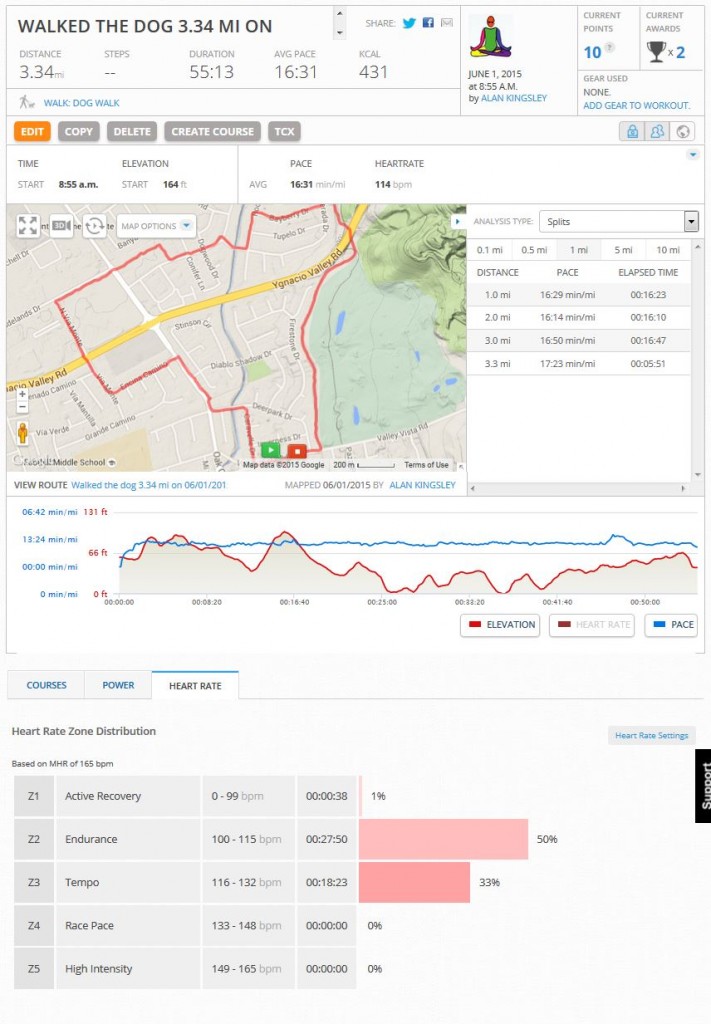
One morning, when Gregor Samsa woke from troubled dreams, he found himself transformed in his bed into a horrible vermin. He lay on his armour-like back, and if he lifted his head a little he could see his brown belly, slightly domed and divided by arches into stiff sections. The bedding was hardly able to cover it and seemed ready to slide off any moment. His many legs, pitifully thin compared with the size of the rest of him, waved about helplessly as he looked.
[posted in show order]
So I have quite a bit of experience fiddling with audio and video files on my computers. I set out to make an mp3 CD for my wife’s 2013 Subaru Outback that included a number of “relaxing” albums for long journey in the car.
I built a great new computer recently, so I needed to install some of the necessary tools on this new whiz bang machine. I started out with a fresh install of my favorite ripping program, Exact Audio Copy (EAC), as well as a fresh, stable copy of lame, the encoder required for converting the .wav files that EAC extracts. Along the way, I consulted several pages to help with the configuration that I preferred: one here and another here.
I also discovered along the way that my new ASUS blu-ray drive is very slow during the extraction process, and an external Plextor drive operated at about ten times that speed. Somewhere on the weird wide net I read that blu-ray drives generally are not the best for extraction.
I got all my files ripped, and used CDBurnerXP to burn CDs full of dreamy, new age music. The pattern developing here is that I highly prefer simple, open source or similarly well-built, free software rather than bloatware for audio tasks, and these function really well.
I had made a sample of my burn last night and checked it out in the 2013 car, and it worked fine. The player reads the mp3 tags and displays them nicely and they play great. In order to have maximum randomness, I burned all files in the root and not in directories. So I headed out with today’s fully loaded CD only to find out that this CD would not play in my car, the 2007 Outback. I checked the auto manual, and there was no reference to the requirements for mp3 disks. I googled as all good researchers do, and found a few folks had been frustrated by the process of burning mp3 CDs for their cars, but few answers.
What I finally pieced together is that there are several variables, most of which depend on age of the car’s CD player. Some players require constant bit rate files, others will play variable bit rate files. Some require directories, others not. Some have limits on the number of directories and the numbers of files within those directories. And finally, older players will not recognize the new UDF file system, but require the earlier ISO 9660/Jolivet file system. And within the evolution of ISO 9660, there were three levels, that allowed for increasing file name lengths and maximum file sizes, among other differences.
My wife’s 2013 Outback would easily play a full CD of files burned on the UDF file system.
My car, however, requires the ISO 9660 file system, which fortunately is an option within CDBurnerXP! (Menu: Disc > Change File System)
Who would have thought. I burned through quite a few CD blanks using trial and error. Glad I narrowed it down.
Edit: 2013-11-19
I added one file to my earlier burn and the deck would no longer read any file except for the last one added. So it would appear as though the deck ignored the earlier “partition”.
I have now burned yet another test CD, with all files in the root. And finalized the CD. In ISO 9660 format. And it works just fine in my 2007 Subaru Outback!!!
ORCHESTRAL ETIQUETTE
“I have to practice every single day to be as bad as I am.”
–Woody Allen
“If I were not a physicist, I would probably be a musician. I often think in music. I live my daydreams in music. I see my life in terms of music … I get most joy in life out of music.”
— Albert Einstein [fun quote lifted from Facebook, need to fact check.]
| M | T | W | T | F | S | S |
|---|---|---|---|---|---|---|
| 1 | 2 | 3 | 4 | 5 | 6 | 7 |
| 8 | 9 | 10 | 11 | 12 | 13 | 14 |
| 15 | 16 | 17 | 18 | 19 | 20 | 21 |
| 22 | 23 | 24 | 25 | 26 | 27 | 28 |
| 29 | 30 | |||||
“a man can do all things
if he will”
Leon Battista Alberti (1404–1472)
Copyright © 2024 · Copyblogger Child Theme on Genesis Framework · WordPress · Log in